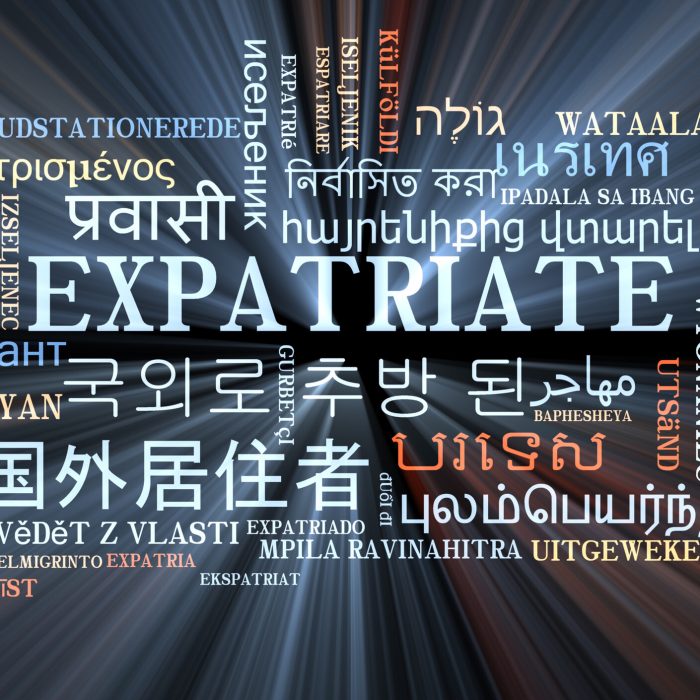You may need to change your address with the U.S. Post Office and have your US mail forwarded to your new mailbox. There are many private companies that offer to do this for you for a fee ranging from $10 to $20. But why pay if you can do the change of address yourself without the hassle? You can file the change of address online and pay a minimum fee of $1.05 to validate your billing details and make the change securely.
The other option is to visit your nearest U.S. Post Office and ask for a change of address form, it is usually available inside Mover’s kit loaded with coupons and discount offers. You will receive a letter confirming the change in a week or two. At that point, all your U.S. mail will be routed to the new location!
There are several steps you can follow to change your U.S. address:
- Notify the post office: The first step in changing your address is to notify the post office of your new address. You can do this by filling out a Change of Address form online or in person at a post office location. You will need to provide your name, old address, new address, and the date you want the change to take effect.
- Update your personal records: After you have notified the post office of your new address, you will need to update your personal records with your new address. This includes updating your driver’s license, vehicle registration, and voter registration. You should also update your address with any organizations or businesses that you are affiliated with, such as your employer or financial institution.
- Forward your mail: If you are unable to receive mail at your new address right away, you may want to consider using a mail forwarding service. This will allow you to have your mail sent to a different address and forwarded to your new location.
- Notify your utilities: You will need to notify your utilities, such as your electricity, gas, and water, of your new address and make arrangements to have your service transferred to your new location.
By following these steps, you can change your U.S. address and ensure that your mail and other important documents are delivered to your new location. It’s important to notify all relevant parties of your new address to avoid any delays or disruptions in service.

U.S. Postal Service: Address Change
- Change Your Address Online – Make The Change online for a $1.05 fee if you have a credit card and a valid e-mail account. You can also complete the form at your nearest U.S. post office for free. After completing the process, the U.S. Postal Service will forward your mail to your new Mailbox for up to one year at no additional charge.
- Your mail will arrive at your new mailbox location with a yellow sticker overriding the old address.
- If you complete the actual process, then allow up to 10 days for your mail to be re-routed. Ask your old landlord or new occupant to return the already delivered mail to the post office so they can reroute it.
There may be other federal agencies you may want to notify of the change in order to avoid missing filing deadlines and important communications. Here is a small list of agencies you should notify:
Federal Agencies
- Internal Revenue Service (PDF) – Change your location with the IRS if you are expecting a tax refund or other mail. You can also change your address with the IRS by writing your new location in the appropriate boxes on your tax return when you file.
- Social Security Administration – If you receive benefits or have Medicare, you can use your mySocialSecurity account to report a change of address. If you don’t receive benefits, contact Social Security at 1-800-772-1213 (TTY 1-800-325-0778).
- Department of Veterans Affairs (PDF) – Change your address if you are a veteran who receives benefit payments or you wish to update your records.
- U.S. Citizenship and Immigration Services – If you are a non-U.S. citizen who is required to register with USCIS, then you need to let them know if you move.